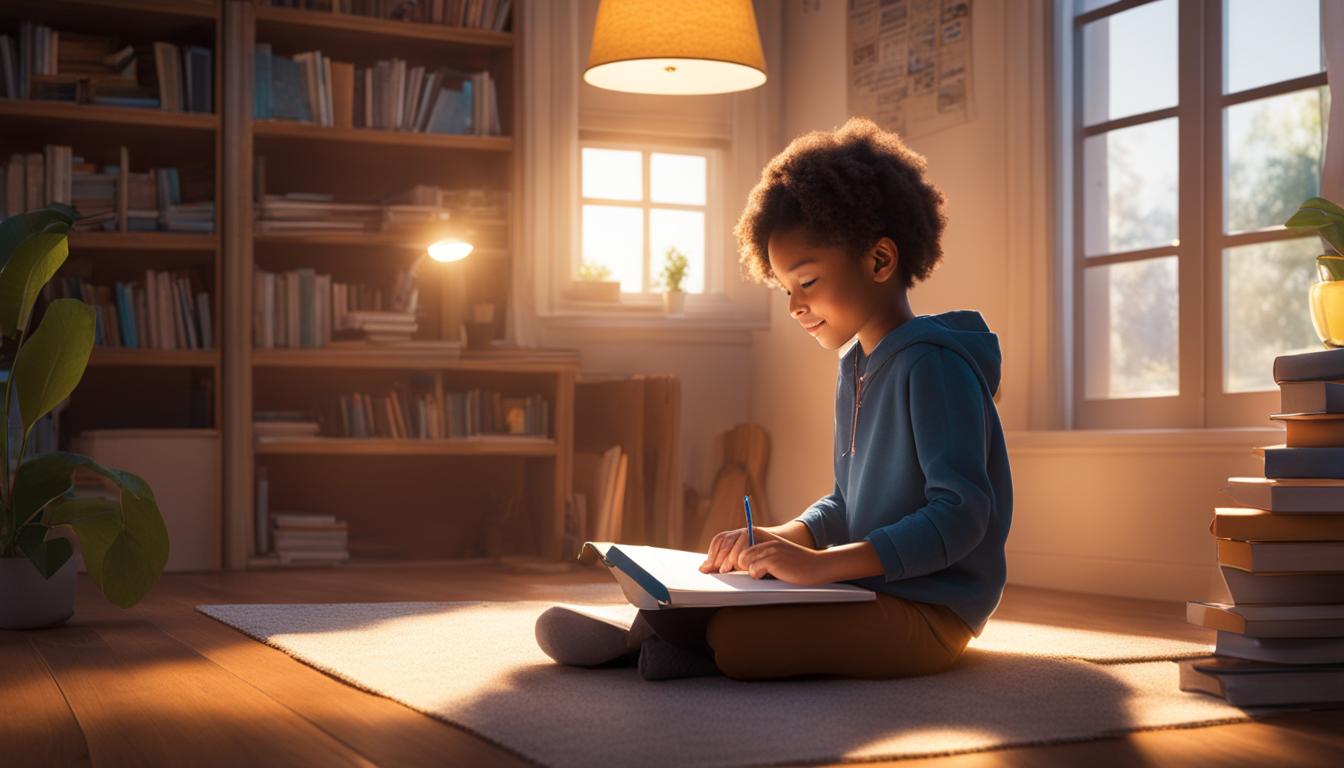Online classes for elementary education have become an increasingly popular option for families seeking flexible and convenient learning opportunities for their children. With the rise of technology and the internet, students can now access a high-quality education from the comfort of their own homes. This ultimate guide will provide valuable insights into the world of online learning, offering essential information for parents and educators alike.
Home learning through online classes offers a range of benefits for elementary students. Whether it’s the ability to work at their own pace, the flexibility to tailor their education to their individual needs, or the removal of barriers such as bullying or medical issues, online classes provide a new frontier of educational possibilities.
Key Takeaways:
- Online classes for elementary education offer flexibility and convenience for students and families.
- Students can work at their own pace and customize their education to meet their needs.
- Online classes provide a safe and controlled learning environment, free from bullying and other disruptive factors.
- Online schooling is often tuition-free, making it accessible to a wide range of students.
- Parents play a crucial role as learning coaches, supporting their child’s education and growth.
What Are Online Schools and How Do They Work?
Online schools provide a unique educational experience by offering remote learning options for students. Unlike emergency remote learning or virtual classes conducted over platforms like Zoom, online schools are designed to seamlessly facilitate online education. With established systems in place, online schools make the transition to remote learning easy and effective.
Most online schools are public schools, which means they provide tuition-free education to students. These schools allow students to work from the comfort of their homes and submit assignments through user-friendly online portals. Accredited teachers play a crucial role in online education by providing personalized feedback and grades through email, web conferences, or phone calls.
Parents actively participate as learning coaches, providing valuable support to their children’s education. This involvement helps create a conducive learning environment at home and ensures students receive the necessary guidance to excel in their studies.
One notable example of an online school program is Connections Academy, which offers a comprehensive K-12 online education. Another popular program is Stride K12, which provides online learning opportunities for students from kindergarten through high school.
Online schools offer flexibility in terms of learning options. While some schools are fully online, others provide blended learning options that combine online education with on-site locations. This blended approach allows students to benefit from face-to-face interactions and additional support when needed. The flexibility of online learning also enables schools to personalize and differentiate the curriculum to meet the individual needs of each student.
To summarize:
- Online schools have established systems for remote learning.
- They are typically tuition-free public schools.
- Students work from home and submit assignments through online portals.
- Accredited teachers provide feedback and grades through various communication channels.
- Parents act as learning coaches to support their child’s education.
- Connections Academy and Stride K12 are popular online school programs.
- Online schools may offer fully online or blended learning options.
- Online learning allows for personalization and differentiation of the curriculum.
Online schools have revolutionized elementary education by making learning accessible from anywhere. The next section will explore the availability and affordability of online schools.
| Benefits of Online Schools | Traditional Schools |
|---|---|
| Flexibility to learn from anywhere | Restricted to physical locations |
| Personalized curriculum to meet student needs | Standardized curriculum for all students |
| Tuition-free education in most cases | Tuition and associated expenses |
| Opportunity for parent involvement and support | Less direct involvement in the learning process |
Are Online Schools Free to Attend?
Online schools provide a flexible and accessible option for elementary education, allowing students to learn from the comfort of their own homes. One of the major advantages of online schools is that the majority of them are public schools and 100% tuition-free. This means that students can attend online schools without having to worry about the financial burden of tuition fees.
Free statewide online schools are available through state authorities, school districts, or charter schools. In the 2019-2020 school year, approximately 375,000 K-12 students attended these tuition-free online schools. The number increased to 656,000 for the 2020-2021 school year, highlighting the growing popularity and acceptance of online education.
In addition to being tuition-free, many online schools provide additional resources to support students’ learning. One of these resources is the provision of loaner computers. Online schools understand that not all students have access to computers or reliable internet connections at home. To bridge this gap, they offer loaner computers to ensure that every student has the necessary tools to participate in online classes.
Furthermore, online schools often offer internet reimbursements to help cover the cost of internet service. This is particularly beneficial for families who may face financial constraints in paying for internet connectivity. By providing internet reimbursements, online schools ensure that students can stay connected and engaged in their online learning environment.
It’s important to note that while the majority of online schools are tuition-free public schools, there are some private online schools that charge tuition. However, these private online schools are less common and may not be as accessible to all students.
Being able to attend online schools free of charge is a significant advantage for students and families, making quality education more accessible and affordable. The combination of a tuition-free education, loaner computers, and internet reimbursements ensures that students can fully engage in their online learning experience, regardless of their financial circumstances.
How Does Online School Work?
Online school provides a unique and flexible learning experience for students of all ages. For elementary education, online schools offer a convenient option for students to work from home while following a set curriculum. Let’s explore how online school works!
Working from Home with a Set Curriculum
Unlike traditional brick-and-mortar schools, online school students have the privilege of completing their studies from the comfort of their own homes. By logging into their online portal, students can access their coursework and assignments, which are specifically designed to align with the curriculum standards of their grade level.
Whether it’s math, English, science, or social studies, online schools provide a comprehensive set curriculum that covers all core subjects. This structured approach ensures that students receive a well-rounded education.
Assignments, Feedback, and Grades
Online school students submit their assignments through the online portal. Accredited teachers carefully review and provide constructive feedback on each assignment to ensure students grasp the concepts effectively. This personalized feedback helps students improve their understanding and performance in each subject.
Grades are also communicated through the online portal, allowing students and parents to keep track of academic progress. This transparent system enables students to understand their strengths and weaknesses, promoting a growth mindset and self-improvement.
Support from Accredited Teachers and Learning Coaches
Accredited teachers play a crucial role in guiding students throughout their online learning journey. They are available to answer questions, clarify concepts, and provide additional support whenever needed. Their expertise ensures that students receive a high-quality education.
Parents also participate as learning coaches, offering support and encouragement to their child as they navigate through their coursework. This collaborative effort strengthens the student’s learning experience and fosters a sense of responsibility and independence.
Flexibility and Structure
One of the key advantages of online school is the flexibility it offers. Students can work at their own pace, allowing them to dive deeper into topics that interest them or spend extra time on challenging subjects. This flexibility promotes a customized learning experience tailored to each student’s individual needs.
However, online school also provides structure. Students are encouraged to create a daily learning routine that includes dedicated time for each subject. This structured approach promotes discipline and time management skills, setting students up for success in their academic journey.
Comprehensive Education Programs and Blended Learning Options
Online schools like Connections Academy and Stride K12 offer comprehensive online education programs for elementary students. These programs include a wide range of course options to cater to diverse learning interests and needs. Students can explore various subjects, from art and music to advanced mathematics and foreign languages.
In addition to fully online programs, some online schools also offer blended learning options. This means students have the opportunity to attend on-site locations for extra support, collaboration with classmates, and engaging activities. Blended learning provides a balanced approach to education, combining the benefits of online learning with the advantages of in-person interaction.
Making the Switch to Online School
Switching to online school is a straightforward process that parents can follow by taking a few essential steps. By understanding your state’s guidelines, enrollment requirements, and withdrawal procedures, you can seamlessly transition your child to an online learning environment. Here’s a step-by-step guide to help you make the switch:
- Review State Guidelines: Begin by familiarizing yourself with your state’s guidelines for online schools. Visit your state’s education department website or contact your local school district to access the necessary information.
- Check Deadlines and Enrollment Requirements: Determine if there are any specific deadlines or enrollment requirements for online schools. Each state may have different policies, so it’s crucial to stay informed about the application process and ensure you comply with any deadlines.
- Withdraw from Current School: If your child is currently enrolled in a traditional school, you may need to officially withdraw them before enrolling in an online school. Contact your child’s school administration to follow the necessary withdrawal procedures.
- Enroll in an Online School: Once you’ve selected your preferred online school, complete the enrollment process according to the guidelines provided by the school. Be prepared to submit any required documentation and information about your child’s educational background.
- Establish a New Learning Routine: With online school, it’s essential to establish a new learning routine that works for your child. Set clear expectations and create a structured schedule to ensure your child remains engaged and motivated in their studies.
- Be Open-Minded to the Different Style of Education: Online school offers a unique learning experience that may differ from traditional classroom settings. Embrace the flexibility, personalization, and independent learning opportunities that online education provides. Support your child’s transition and guide them toward adapting to the online learning environment.
By following these steps, you can successfully navigate the process of switching to online school and provide your child with a quality education from the comfort of your own home.
The Benefits of Online Teaching
Online teaching provides educators with a multitude of advantages, allowing them to unlock new opportunities and maximize their impact. With the ability to work remotely and flexible working hours, online teaching offers a convenient and fulfilling career path. Let’s explore the key benefits of online teaching:
1. Flexibility and Remote Work
One of the standout advantages of online teaching is the flexibility it offers. Educators have the freedom to set their own schedule and work from anywhere in the world. Whether you prefer to teach in the comfort of your own home or travel while sharing your expertise, online teaching provides the flexibility to balance work and personal commitments.
2. Coaching and Entrepreneurship
Online teaching opens doors to coaching and entrepreneurship opportunities. Many educators have successfully built their own online course businesses, reaching a global audience and imparting valuable knowledge. As an online teacher, you can showcase your expertise in a specific subject, position yourself as an authoritative figure, and attract students who are eager to learn from you.
3. Showcase Your Expertise
Teaching online allows you to showcase your expertise to a wide audience. By creating high-quality online courses, you can establish yourself as an authority in your field and gain recognition for your knowledge and skills. This exposure not only enhances your professional reputation but also attracts more students who are seeking to learn from an expert in the field.
4. Build Your Brand and Convert Leads
Online teaching provides an excellent platform for building your personal brand. As you deliver valuable content and engage with students, you have the opportunity to create a strong brand presence in your niche. By consistently delivering high-quality courses, you can utilize your online presence to convert leads into customers and grow your student base.
5. Diversify Your Income and Thrive Online
Online teaching is a gateway to diversifying your income and starting a thriving online business. By leveraging your teaching skills, you can generate additional revenue streams through the sale of online courses and other educational resources. This flexibility allows you to create a scalable business that can generate passive income and provide financial security.
| Benefits | Explanation |
|---|---|
| Flexibility and Remote Work | Set your own schedule and work from anywhere in the world. |
| Coaching and Entrepreneurship | Opportunities to build an online course business and reach a global audience. |
| Showcase Your Expertise | Establish yourself as an authority in your field and attract students looking to learn from you. |
| Build Your Brand and Convert Leads | Create a strong brand presence and convert leads into loyal customers. |
| Diversify Your Income and Thrive Online | Create multiple revenue streams and achieve financial success. |
How Online Teaching Works
When it comes to teaching online, educators have three main approaches to choose from. They can either offer courses through their own WordPress website using a Learning Management System (LMS) plugin, join a teaching platform that provides a built-in audience and support for course creation, or teach on popular online course marketplaces like Udemy or Skillshare.
Teaching through Your Own Website with a Learning Management System
One option for teaching online is to create and manage your courses through your own WordPress website using a Learning Management System (LMS) plugin. This approach gives you full control over every aspect of your online course business. You can choose the design and layout of your website, set your own pricing, and have complete ownership of your course content.
Utilizing a plugin like Thrive Apprentice, you can easily create engaging and comprehensive online courses. With Thrive Apprentice, you can incorporate various multimedia elements such as text, audio, and video lessons. You can also include supplemental resources and interactive quizzes to enhance the learning experience. Additionally, Thrive Apprentice offers reporting and analytics features to help you track student progress and optimize your courses.
Teaching through your own website using a Learning Management System allows you to create a unique brand and have full control over marketing, pricing, and student data. It offers the most flexibility and customization options for educators who want to establish their online course business.
Joining a Teaching Platform
Another option is to join a teaching platform that provides a built-in audience and support for creating and delivering online courses. Platforms like Coursera, Udacity, and Teachable offer a range of resources and tools to help educators create high-quality courses without the need to manage their own website.
By joining a teaching platform, you can benefit from the platform’s existing user base and marketing efforts, which can lead to increased exposure and potential students. These platforms often handle the technical aspects of course delivery, including hosting, payment processing, and customer support. Additionally, some platforms may provide additional resources and guidance to help you create and optimize your courses.
Teaching on Online Course Marketplaces
Online course marketplaces like Udemy and Skillshare provide another avenue for educators to reach a global student audience. These marketplaces offer the convenience of ready-made platforms with a built-in user base, making it easier to get started with course creation.
While teaching on online course marketplaces can offer exposure to a large audience, it comes with some limitations. Educators have less control over pricing and marketing strategies, as the platform typically sets the pricing structure and takes a percentage of course sales. Additionally, you may face competition from other educators within your niche.
Ultimately, the choice of which approach to take depends on your goals, preferences, and resources. Each option has its pros and cons, and it’s important to consider your specific needs as an educator before making a decision.
Building an Online Course Business on a Platform You Own
Building an online course business on your own platform gives you complete control over marketing, pricing, and course content. With a WordPress website and a trusted Learning Management System (LMS) plugin like Thrive Apprentice, you can create engaging and comprehensive online courses to reach a global audience.
Thrive Apprentice offers a versatile platform for educators, allowing you to create text-based, audio, or video lessons. You can provide supplementary resources to enhance the learning experience and incorporate quizzes to assess student understanding. With its reporting and analytics features, you can track student progress and make data-informed decisions to optimize your courses.
One of the key advantages of using Thrive Apprentice is the ability to fully customize your course website. You can personalize the design, layout, and branding to align with your teaching style and create a consistent learning environment for your students. This level of control ensures that every aspect of your online course business reflects your expertise and unique teaching approach.
- Create engaging and comprehensive online courses
- Offer text, audio, or video lessons
- Provide supplementary resources and quizzes
- Track student progress with reporting and analytics
- Customize your course website for a cohesive brand experience
“By building your online course business on a platform you own, you have the freedom to shape your courses, connect with your students, and grow your brand.”
Joining a Teaching Platform
Are you looking to share your expertise and reach a wider audience with your online teaching? Joining a teaching platform can be a great option for educators like you. These platforms provide a convenient way to offer online tutoring and teaching services without the hassle of setting up your own website. Let’s explore the benefits and considerations of joining a teaching platform.
Reaching a Wide Audience
Teaching platforms such as Tutor.com, Skooli, TutorMe, Wize Prep, and BuddySchool provide access to a vast online teaching space. These platforms offer tutoring services in various subjects and education levels, allowing you to connect with students from around the world. By joining a teaching platform, you can expand your reach and make a positive impact on students’ education.
Technical Support and Materials
One of the advantages of teaching platforms is that they handle the technical aspects of setting up and managing your online courses. You don’t have to worry about creating a website or dealing with payment systems. These platforms provide the necessary infrastructure, including online teaching tools and materials, to support your teaching journey. You can focus on delivering high-quality online teaching without the burden of technical responsibilities.
Limited Control over Pricing
While joining a teaching platform offers convenience, it’s important to consider some limitations. As an educator on a platform, you may have limited control over pricing your courses. The platform may set the pricing structure, and you may have to adhere to their guidelines. Additionally, some platforms may require you to pay a commission from your earnings. It’s essential to carefully review the terms and conditions before joining a teaching platform to ensure it aligns with your expectations.
| Platform | Benefits | Considerations |
|---|---|---|
| Tutor.com | Access to a wide range of students and subjects | Commissions on earnings |
| Skooli | Flexible tutoring options | Limited control over pricing |
| TutorMe | 24/7 availability for students | Platform-defined pricing structure |
| Wize Prep | Interactive online learning tools | Platform fees and commissions |
| BuddySchool | Peer-to-peer coaching opportunities | Platform policies may affect pricing decisions |
As you explore different teaching platforms, consider their benefits and considerations to make an informed decision that aligns with your teaching goals. Whether you choose to join a teaching platform or explore other avenues, such as establishing your own online course business, online teaching provides an exciting opportunity to share your knowledge and expertise with learners from all walks of life.
Teaching on Online Course Marketplaces
Online course marketplaces like Udemy and Skillshare provide educators with a convenient platform to create and sell their online courses. These marketplaces have a built-in audience, eliminating the need for instructors to invest in extensive marketing efforts.
When using online course marketplaces, educators should consider that they have limited control over pricing. The marketplaces often dictate the pricing structure and may take a significant percentage of the earnings. However, the benefit of accessing a pre-existing audience can outweigh this downside.
Instructors should also be aware of the competition within their niche on these platforms. High competition may make it more challenging to attract students, but a unique course offering and effective marketing can help educators stand out from the crowd.
It is notable that educators might not have direct access to student email lists when teaching on online course marketplaces. This limitation can impact their ability to engage with students beyond the course platform. However, instructors can leverage the communication tools provided by the marketplace to connect with their students.
To summarize, teaching on online course marketplaces like Udemy and Skillshare can be a valuable opportunity for educators to share their expertise and reach a broad audience. While there are limitations in terms of pricing control, competition, and email list access, the built-in audience and convenience of these platforms make them a viable option for course creation and online teaching.
When and How Much Should Students Use Technology in Class?
The integration of technology in the classroom is a balancing act. The amount and timing of technology use should be influenced by various factors such as the subject matter, age group, and the purpose of the activity. While younger students may benefit from less screen time, certain subjects may require more technology use to enhance learning experiences. However, quality should always take precedence over quantity when incorporating technology in the classroom.
Instead of passive consumption, technology should be actively used for research, collaboration, and digital creation. This can involve engaging students in interactive learning activities, online discussions, and project-based work. By actively utilizing technology, students can develop critical thinking skills, problem-solving abilities, and digital literacy.
“Technology should not replace traditional teaching methods but should be integrated purposefully to support and enhance learning outcomes.”
Benefits of Technology Use in the Classroom
1. Research:
- Access to vast resources and information
- Opportunity for students to develop research skills
2. Collaboration:
- Facilitation of group work and virtual collaboration
- Enhancement of communication and teamwork skills
3. Creativity and Digital Creation:
- Encouragement of multimedia project development
- Platform for students to showcase their creativity and unique ideas
Guidelines for Technology Integration
To promote a healthy balance and meaningful use of technology, teachers can follow these guidelines:
- Identify learning objectives: Determine how technology can support and enhance specific learning goals.
- Integrate technology purposefully: Incorporate technology when it adds value to the learning process and encourages active engagement.
- Moderate screen time: Set guidelines for the amount of screen time during class, ensuring it does not overshadow other instructional activities and well-being.
- Encourage media balance: Promote a mix of technology-based and non-digital activities to maintain a healthy balance.
- Provide guidance and support: Offer clear instructions and ongoing support to ensure students can effectively use technology for learning.

Avoiding Pitfalls and Challenges
While technology can enhance learning experiences, it is essential to be aware of potential pitfalls and overcome challenges:
“Teachers must ensure that technology supports the curriculum rather than becoming the main focus of the lesson. It is crucial to maintain a balance between technology and other teaching methods to provide a well-rounded education.”
Overreliance on technology may lead to a lack of hands-on experiences, reduced face-to-face interaction, and potential distractions. Teachers should assess the effectiveness of technology integration regularly and adjust their approach as needed.
Setting Up the Classroom for Device Use
When it comes to incorporating devices and technology in the classroom, a well-designed classroom setup is essential. The right environment allows for flexibility, promotes collaboration, and accommodates various types of activities. Here are some key considerations for setting up your classroom:
1. Flexible Seating
Flexible seating options provide students with the ability to engage in a variety of tech-based activities comfortably. By offering different seating choices such as bean bags, standing desks, or floor cushions, students can choose the seating arrangement that suits their learning preferences.
2. Collaborative Spaces
Designate specific spaces in the classroom that encourage collaboration and group work. Pair or group tables allow students to collaborate effectively and share screens or devices when working together on projects or assignments.
3. Quiet Spaces
Include a quiet space in the classroom where students can focus on independent work without distractions. This area can be equipped with individual desks or study carrels to provide a calm and peaceful environment.
4. Conference Room
Allocate a conference room-style area in your classroom to facilitate large group activities. This space can be used for discussions, presentations, or multimedia projects that require students to work together as a team.
5. Movable Furniture and Carts
Ensure that your classroom furniture is easily movable to accommodate different types of tech-based activities. Movable chairs and tables allow for quick reconfiguration to support collaborative work, individual work, or whole-class instruction. Additionally, having a projection cart with a mobile device and projector can enhance interactive presentations and multimedia learning.
By considering these aspects of your classroom setup, you can create an environment that fosters student choice, creativity, and collaboration in device-based learning activities.
Protecting Student Privacy When Using Technology
When incorporating technology into the classroom, it is crucial to prioritize student privacy and information protection. Adhering to laws such as the Family Educational Rights and Privacy Act (FERPA) and the Children’s Online Privacy Protection Act (COPPA) is essential in safeguarding student data.
To ensure student privacy, teachers should familiarize themselves with their school or district’s guidelines for technology use. These guidelines often outline approved apps and internet filters that prioritize information security.
Furthermore, it is essential for educators to inform students and their families about the specific apps and devices being used in the classroom. This transparency allows students and their families to understand the privacy risks associated with these tools and make informed decisions regarding their participation.
Obtaining informed consent from students and their families is another critical step in protecting student privacy. Educators should clearly communicate the purpose and potential risks of using technology in the classroom and obtain consent from parents or guardians. This process empowers students and their families to actively participate in decisions regarding their privacy.
Alongside obtaining informed consent, incorporating lessons on digital citizenship and privacy into the curriculum is essential. These lessons educate students about the importance of protecting their own privacy online and equip them with the knowledge and skills to navigate the digital world safely.
“Protecting student privacy is a shared responsibility between educators, schools, and families. By adhering to guidelines, obtaining informed consent, and educating students, we can create a secure and empowering digital learning environment.”
Comparison of FERPA and COPPA
| Law | Purpose | Applicability | Consent Requirements |
|---|---|---|---|
| FERPA | Protects the privacy of student education records | Applies to schools that receive federal funding | Written consent required for disclosure of personally identifiable information |
| COPPA | Protects the privacy of children under 13 online | Applies to websites and online services directed to children under 13 | Verifiable parental consent required for collection of personal information |
By prioritizing student privacy, educators can create a safe and trusted digital learning environment. Adhering to laws, obtaining informed consent, and educating students about privacy risks empower both educators and students in the responsible use of technology.
Conclusion
Online education offers a flexible and tuition-free option for elementary students. With online schools, students can work from home and follow a structured curriculum, supported by accredited teachers and learning coaches. This innovative approach to elementary education provides families with the flexibility they need, whether due to medical issues, extracurricular commitments, or concerns about bullying in traditional schools.
Educators can also take advantage of online teaching platforms, or even establish their own online course business on a platform they own. This opens up new opportunities for teachers to share their expertise, create personalized learning experiences, and connect with students around the world.
However, it’s important to strike a balance when it comes to technology use in the classroom. While technology can enhance learning experiences, it should be purposeful and aligned with the subject, age of students, and desired outcomes. Protecting student privacy is also crucial, and teachers should follow guidelines, inform students about privacy risks, and obtain informed consent.
Overall, online education has revolutionized elementary education, making it accessible and enriching for students of all backgrounds. By embracing online teaching and learning, educators and families can create a dynamic educational experience that meets the needs of 21st-century learners.
FAQ
What are online schools and how do they work?
Online schools are educational institutions that provide a flexible and tuition-free option for students in elementary education. Students can work from home and follow a set curriculum, accessing classes, assignments, and grades through online portals. Accredited teachers provide feedback and grades through email, web conferences, or phone calls, while parents act as learning coaches to support their child’s education.
Are online schools free to attend?
Yes, the majority of online schools in the U.S. are public schools and 100% tuition-free. Students can attend free statewide online schools through state authorities, school districts, or charter schools. Some online schools even provide loaner computers and internet reimbursements to students. Private online schools that charge tuition also exist but are less common.
How does online school work?
Online school students work from home and follow a set curriculum. They submit assignments through an online portal and receive feedback and grades from accredited teachers. Parents play a role as learning coaches, supporting their child’s education. The flexibility of online school allows students to work at their own pace and create a structured learning routine.
How can I switch to online school?
To switch to online school, parents should review their state’s guidelines for online schools and check if any deadlines or enrollment requirements apply. Online public schools must accept all students without special entrance tests, although some states may have attendance or funding caps. Parents may need to officially withdraw their child from their current school if necessary. They can then enroll in their chosen online school and work with their child to establish a new learning routine.
What are the benefits of online teaching?
Online teaching offers numerous benefits for educators. It allows for flexible working hours and the ability to work remotely. Online teaching can also be a platform for coaches and entrepreneurs to build successful businesses by offering online courses to a global audience. It provides an opportunity to showcase expertise, build a brand, and convert leads into customers. Online teaching is a popular avenue for diversifying income and starting a thriving online business.
How does online teaching work?
There are three main approaches to teaching online. Educators can offer courses through their own WordPress website using a Learning Management System (LMS) plugin. Alternatively, educators can join a teaching platform that provides a built-in audience and support for creating and delivering online courses. Lastly, educators can teach on online course marketplaces like Udemy or Skillshare, which offer convenience but limited control over pricing and marketing.
How can I build an online course business on a platform I own?
Building an online course business on your own platform offers complete control over marketing, pricing, and course content. WordPress websites with a Learning Management System (LMS) plugin, such as Thrive Apprentice, allow educators to create engaging and comprehensive online courses. The platform also offers reporting and analytics features to monitor student progress. Educators can customize their course website and have full control over all aspects of their online course business.
How can I join a teaching platform?
Joining a teaching platform provides an opportunity to reach a wide audience without the hassle of setting up your own website. Platforms like Tutor.com, Skooli, TutorMe, Wize Prep, and BuddySchool offer tutoring services in various subjects and education levels. These platforms handle the technical aspects of setting up the course and provide materials and feedback. However, educators have limited control over pricing and may have to pay a commission from their earnings.
Can I teach on online course marketplaces?
Yes, online course marketplaces like Udemy and Skillshare offer a convenient way to build and sell online courses. These platforms have a built-in audience, eliminating the need to create marketing funnels. However, educators have limited control over pricing, and the marketplaces often take a significant percentage of earnings. Educators must also consider the competition within their niche and may not have access to student email lists.
How much technology should students use in class?
The amount and timing of technology use in the classroom depend on factors such as the subject, age, and purpose of the activity. Less screen time is recommended for younger students, while certain subjects may require more technology use. Quality of technology use is more important than quantity. Technology should be actively used for research, collaboration, and digital creation rather than passive consumption. Teachers can promote media balance and engage students in meaningful activities with technology.
How should the classroom be set up for device use?
Classroom setup should allow for flexibility and accommodate different types of activities. Flexible seating enables students to engage in a variety of tech-based activities and promotes student choice, creativity, and collaboration. It’s beneficial to have distinct spaces for different activities, such as pair or group tables for collaboration, a quiet space for independent work, and a conference room for large group activities. Movable chairs, tables, and projection carts allow for easy reconfiguration of the classroom to support various tech-based activities.
How can student privacy be protected when using technology?
Protecting student privacy when using technology requires adherence to laws such as FERPA and COPPA. Teachers should follow their school or district’s guidelines for technology use and be aware of approved apps and internet filters. Educators should inform students and families about the use of specific apps and devices, educate students on privacy risks, and obtain informed consent. It’s essential to incorporate lessons on digital citizenship and privacy to empower students to protect their own privacy online.